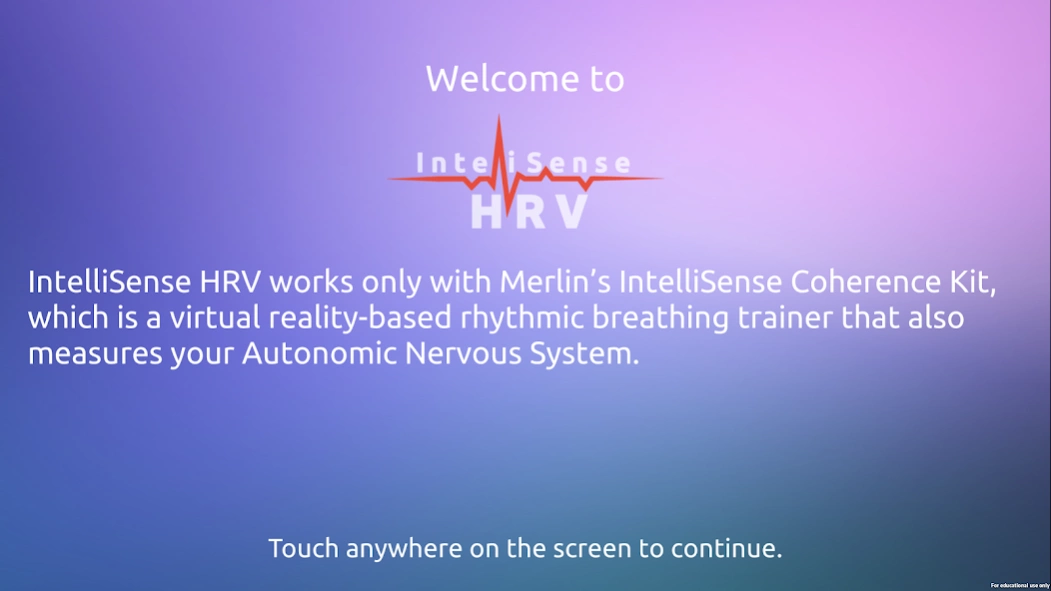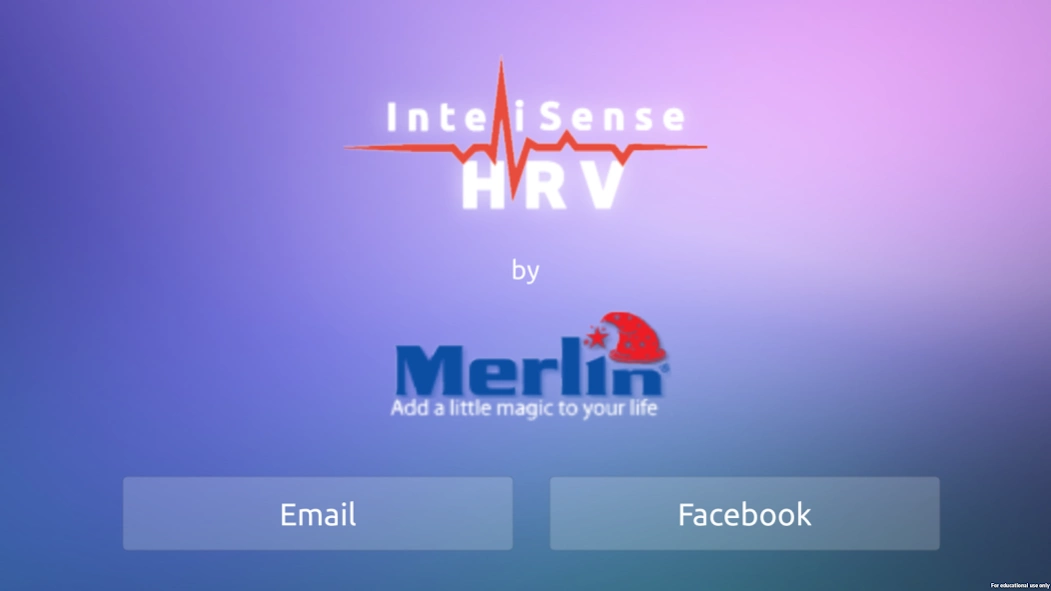IntelliSense HRV 17
Free Version
Publisher Description
IntelliSense HRV - Enlighten your senses! Find the balance between your heart and mind!
The IntelliSense HRV app works with Merlin’s IntelliSense Coherence Kit, which is a virtual reality-based rhythmic breathing trainer that also measures your Autonomic Nervous System (ANS). Applying the right HRV calculations at the right times gives you insight into your ANS. It's like accessing your body's command center. IntelliSense correctly measures your ANS and teaches you to gain control over your heart rate variability, thereby helping you to maximize performance, boost recovery, and optimize your stress levels.
Features:
• Three exclusive Virtual Reality environments to choose from and relax in
• Quick HRV feature for daily HRV readings
• Create or join teams and dominate the Global Leaderboard
• Live visual HRV and HR biofeedback
• Guided breathing & HRV training
• Improve cognitive abilities and mental clarity
• Attain increased emotional balance and sense of peace
• Discover greater "Heart Intuition Intelligence" and personal effectiveness
**This app works exclusively with and requires Merlin’s IntelliSense Mindfulness Kit. You can buy yours at
https://merlin-digital.com/intellisense.html
About IntelliSense HRV
IntelliSense HRV is a free app for Android published in the Health & Nutrition list of apps, part of Home & Hobby.
The company that develops IntelliSense HRV is Merlin Digital. The latest version released by its developer is 17.
To install IntelliSense HRV on your Android device, just click the green Continue To App button above to start the installation process. The app is listed on our website since 2017-04-02 and was downloaded 7 times. We have already checked if the download link is safe, however for your own protection we recommend that you scan the downloaded app with your antivirus. Your antivirus may detect the IntelliSense HRV as malware as malware if the download link to com.merlindigital.heartrate is broken.
How to install IntelliSense HRV on your Android device:
- Click on the Continue To App button on our website. This will redirect you to Google Play.
- Once the IntelliSense HRV is shown in the Google Play listing of your Android device, you can start its download and installation. Tap on the Install button located below the search bar and to the right of the app icon.
- A pop-up window with the permissions required by IntelliSense HRV will be shown. Click on Accept to continue the process.
- IntelliSense HRV will be downloaded onto your device, displaying a progress. Once the download completes, the installation will start and you'll get a notification after the installation is finished.